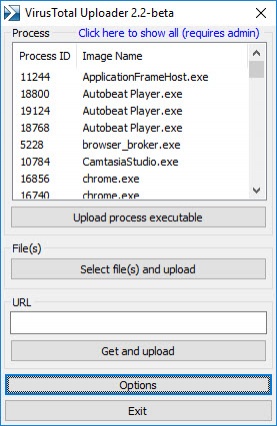VirusTotal Uploader
2.2-beta
Size: 36.33 MB
Downloads: 2534
Platform: Windows All
VirusTotal is the place where people usually go to check if a file is not infected with a virus. It is an excellent service, especially if you don't have an antivirus installed or you merely want a second opinion on a file. VirusTotal Uploader can make things more convenient. This lightweight application eliminates the need to open up a web browser and go to the VirusTotal Uploader website. Just run the application, target a file or a URL and the results from numerous antivirus scanning engine will come in in just a few seconds.
Downloading and installing VirusTotal Uploader shouldn't take more than a minute and there are no complicated options to encounter along the way. The software doesn't have any special requirements and it doesn't use a significant amount of resources. Also, VirusTotal Uploader is offered completely free of charge and it can be used on all popular Windows systems.
The application's compact user interface provides you with options for selecting and uploading local files, as well as URLs. Once a file is selected and uploaded, the application will automatically open your default browser and show you the scan results, for that file or URL, on VirusTotal's website.
As previously mentioned, you don't have to manually open your browser and go to the VirusTotal website, to upload and scan a file, thanks to VirusTotal Uploader. However, there is another reason to get this application, which is even better. Besides targeting local files or URLs, you can also target running processes, to check them for infections. The application displays your processes directly on its user interface and you only need to select one and click a button.
Another useful feature is the addition of an option in the Windows Explorer context menu. This gives you the possibility of uploading files to VirusTotal on the fly while browsing through your local data. If you are not sure about a file, just right-click it and select an option, which is much more convenient, than going to a website or launching an application.
If you want to make sure your files don't have any virus infections, VirusTotal Uploader can provide you with the confirmation you need, based on the opinion of numerous antivirus engines.
Pros
You can upload files and URLs to VirusTotal at a moment's notice. The application makes it easy to upload and scan running executables. It doesn't use too many resources and you can have it up and running in just a few seconds.
Cons
You may encounter an error when changing the application's download settings.
VirusTotal Uploader
2.2-beta
Download
VirusTotal Uploader Awards

VirusTotal Uploader Editor’s Review Rating
VirusTotal Uploader has been reviewed by Frederick Barton on 24 Sep 2018. Based on the user interface, features and complexity, Findmysoft has rated VirusTotal Uploader 5 out of 5 stars, naming it Essential